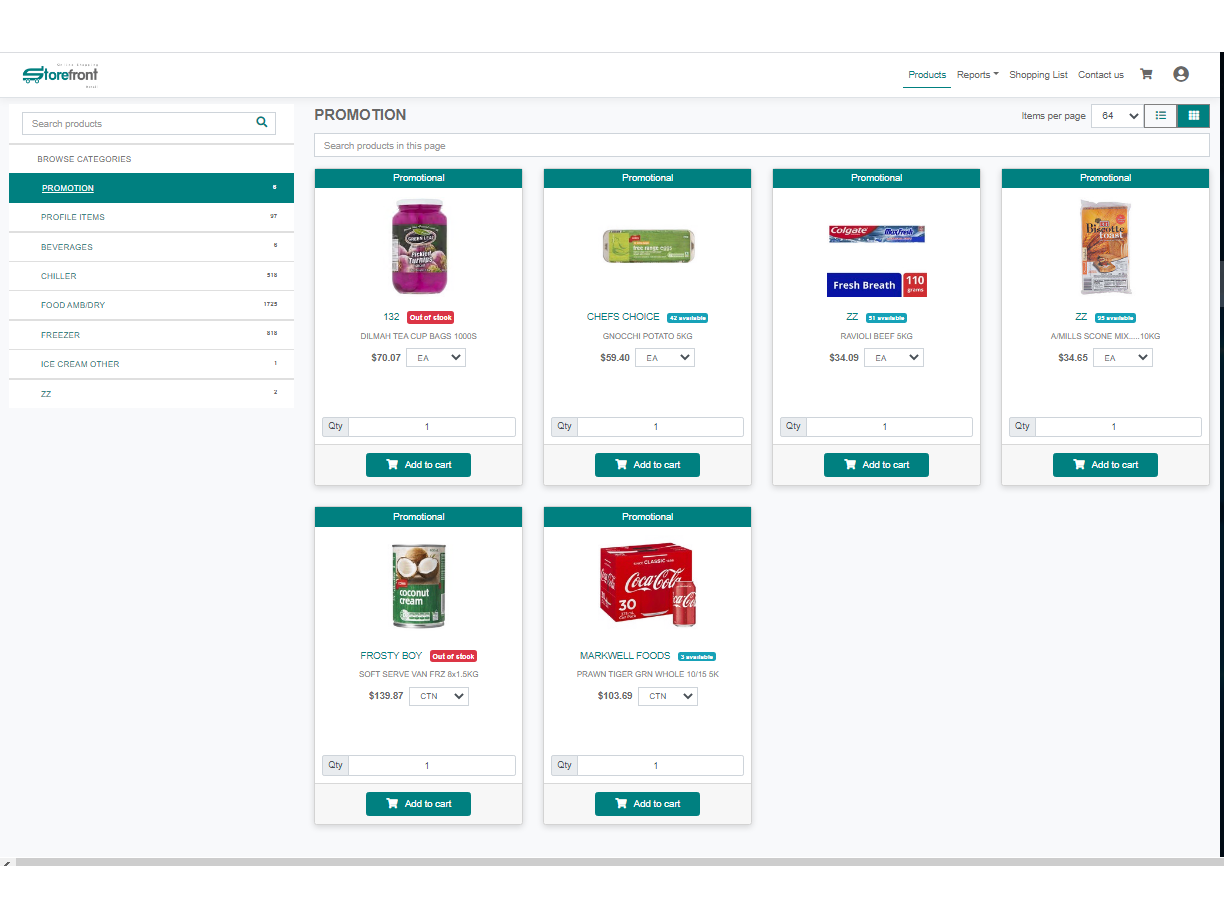While once limited to large corporations with massive caravans of vehicles, fleet management is now a fast-growing trend in companies of every size. With maximising efficiency an essential part of every business, utilising Fleet Management systems (FMS) can help companies optimise runs and drop sequences based on geocoding of the customer delivery locations, monitor fuel usage rates, idle engine times, driver overtime hours, legal compliance-related costs, insurance, and more. The Nexus FMS interface is built to work with FMS to deliver those benefits.
Nexus FMS Interface will exchange the following with the Fleet Management System:
- Location Export. Nexus customer default delivery addresses are exported to the FMS for Geocoding. This can be done as a global export or incrementally when a customer’s delivery details change.
- Stock Export. Nexus stock details are exported to the FMS. This can be done as a global export or incrementally when stock details change.
- Ad Hoc Location Export. When a Sales Order is to be delivered to a one-off location or a location which is not the customer’s normal deliver location an ad hoc Location Export is send to FMS for Geocoding.
- Sales Order Delivery Run Export. Delivery runs for sales orders can be exported to the FMS individually in Sales Order and Profile Order Entry or as a bulk export in Sales Order Pick Slip print. These runs are then optimised in the FMS and the optimise runs and drop sequences sent back to Nexus.
- Sales Order Run Optimisation import. Runs previously exported to the FMS and have been optimised are imported and the sales order delivery run and drop sequence details updated in Nexus.